The Apple Watch has revolutionized our interaction with technology, completely changing the way we engage with it. It has not only provided us with convenience, but also functionality and a touch of style, all conveniently accessible on our wrists. With its wide array of impressive features and seamless integration with other Apple devices, the Apple-Watch has become an essential companion for countless individuals. Throughout this article, we will thoroughly explore the unique aspects that set the Watch apart from other smartwatches, delving into its key features and functions. Moreover, we will address common concerns and questions that users may have, providing practical solutions and guidance for maximizing the use of this remarkable device. By the time you finish reading this comprehensive guide, you will have a comprehensive understanding of how to make the most of your Apple-Watch, whether it involves disconnecting and resetting it, troubleshooting any issues, or unlocking its full potential.
Features and Functions:
The Apple Watch is an advanced wearable device that offers a diverse range of features and capabilities aimed at improving the user’s lifestyle and seamlessly integrating with their iPhone and other Apple devices. Primarily, the Watch acts as a comprehensive fitness companion, featuring a heart rate monitor, GPS tracking, and an activity app that monitors daily movements, motivating users to stay active and reach their fitness objectives. Furthermore, it offers various exercise modes, such as swimming and yoga, catering to different workout preferences. In terms of communication, the Watch excels by allowing users to make and receive calls, messages, and notifications directly from their wrists. With the integration of Siri, users can easily interact with their watch through voice commands, enabling tasks like setting reminders, checking the weather, or controlling smart home devices. The watch also facilitates hassle-free contactless payments through Apple Pay, eliminating the need for carrying wallets or credit cards. In addition to its health and communication features, the Apple-Watch acts as a personal assistant, offering customizable watch faces, access to a vast selection of apps, and the capability to play music or podcasts directly from the device. With its water resistance, ability to connect to cellular networks, and a continuously expanding ecosystem of third-party apps, the Apple Watch consistently pushes the boundaries of wearable technology, providing users with a versatile and powerful companion for their daily lives.
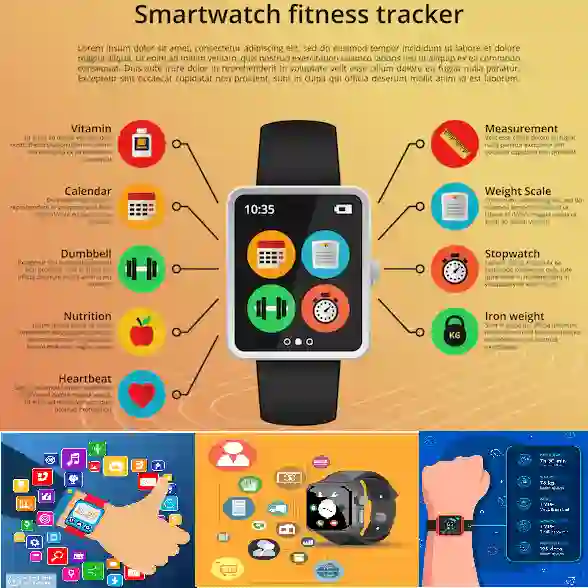
Fitness Tracking
The Apple Watch provides an extensive array of cutting-edge fitness tracking capabilities that are designed to accommodate the needs of individuals who are interested in keeping tabs on their physical activity levels and overall well-being. These features encompass the ability to keep track of steps taken, monitor heart rate, document different types of workouts, visually track progress through activity rings, and even offer supplementary functions such as measuring ECG and keeping an eye on blood oxygen levels (which are only available on certain models).
Notifications and Communication:
Maintain a strong connection with your Apple-Watch and relish in uninterrupted connectivity, enabling you to effortlessly stay connected to the constantly evolving world around you. This extraordinary feature not only allows you to effortlessly stay up-to-date with notifications, but also promptly respond to messages, flawlessly manage incoming calls, and make the most of Siri’s remarkable voice commands. As a result, you can effortlessly tackle a diverse range of tasks, all conveniently accessible and manageable from the comfort and convenience of your wrist.
Music and Media Control:
The Apple-Watch offers an incredible feature that allows you to effortlessly handle and manipulate all your music, podcasts, and media content. Simply by lightly tapping on your wrist, you can effortlessly manage playback on your iPhone or easily stream music through your AirPods or Bluetooth headphones. Acting as the ultimate control center, your Apple Watch enables you to confidently take charge of your audio experience with the utmost ease and convenience.
Apple Pay:
Apple Pay provides a hassle-free and highly secure method for conducting transactions with the help of your Apple-Watch. With a simple gesture of bringing your wrist close to a payment terminal that supports this cutting-edge feature, you can effortlessly and with utmost confidence wrap up your purchase.
App Ecosystem:
Explore a wide range of Apple-Watch applications that have been intricately created to serve various needs and interests. These apps encompass a diverse array of categories such as fitness, well-being, efficiency, amusement, and more. Discover an expansive assortment of thoughtfully designed apps that have been carefully customized to align with your specific preferences. This empowers you to forge an unparalleled and personalized experience with your Apple Watch that is unparalleled.
SOLUTIONS TO COMMON QUESTIONS
Discover the extensive range of extraordinary functionalities that the Apple-Watch presents. Embark on an exciting journey into the realm of this remarkable device, where you will uncover answers to commonly asked queries. These include the process of separating the Apple-Watch from its paired device, powering it down, restoring it to its original settings, initiating a reboot, canceling Apple TV connectivity, establishing connections with other devices, linking the Apple Pencil to an iPad, establishing a connection with a new phone, and activating the device. Immerse yourself in the boundless opportunities that this state-of-the-art gadget offers, and witness the limitless potential that the Apple Watch possesses.
How to Unpair Your Apple Watch:
To remove the connection between your Apple-Watch and iPhone, begin by opening the Apple Watch app on your iPhone. Once opened, locate and select your specific Apple-Watch from within the app. Next, tap on the “i” icon, which stands for information, located next to your watch’s name. From there, a menu will appear where you can select the option to “Unpair Apple Watch.” Simply follow the step-by-step instructions provided on your screen to successfully complete the unpairing process.
How to Turn Off Your Apple Watch:
To power off your Apple Watch, simply press and hold the side button until a menu displaying various power options pops up on the screen. Once the menu is visible, you can slide the Power Off button towards the right side of the display to effectively turn off your device and completely shut it down.
How to Reset Your Apple Watch:
To perform a complete reset on your Apple Watch, begin by accessing the Settings application on the device. Once there, navigate to the “General” section and proceed to click on the “Reset” option. From the available reset options, opt for the one that states “Erase All Content and Settings.” After making this selection, it is essential to confirm your decision before initiating the reset process. Follow the subsequent prompts that appear on the screen to successfully reset your Apple Watch.
How to Restart Your Apple Watch:
To access the power options on your Apple Watch, press and hold the side button. Keep holding it until the power options menu appears on the screen. Once it does, slide the Power Off slider towards the right to turn off your Apple Watch. After that, press and hold the side button once again until you see the iconic Apple logo. This will initiate the restart process for your Apple Watch.
How to Cancel Apple TV on Your Apple Watch:
To remove an associated Apple TV device, start by opening the Apple Watch app on your iPhone. Once you’re in the app, navigate to the “My Watch” tab where you’ll find various options. Among these options, locate and select “General.” Within the General settings, there will be a section dedicated to Apple TV. Click on it to access the Apple TV settings. Finally, identify the specific Apple TV device you wish to remove and select the “Remove” option next to it.
How to Pair Your Apple Watch:
To successfully connect your Apple Watch to your iPhone, you need to begin by accessing the Apple Watch app on your iPhone. Once the app is open, locate and tap on the “Start Pairing” option. From there, carefully adhere to the step-by-step instructions that will appear on your screen, guiding you through the entire pairing process until it is successfully completed.
How to Connect Your Apple Pencil to an iPad:
In order to establish a connection between your Apple Pencil and an iPad, all you need to do is either magnetically attach it to the side of the iPad (specifically for iPad Pro models) or utilize the Lightning connector if you’re using previous generations of the Apple Pencil.
How to Pair Your Apple Watch with a New Phone:
In order to connect your Apple Watch to a new iPhone, begin by accessing the Apple Watch app on the new iPhone. Once the app is open, simply tap on the “Start Pairing” option and then carefully follow the on-screen instructions that appear. It is important to note that prior to initiating the pairing process, it may be necessary to reset your Apple Watch.
How to Turn On Your Apple Watch:
To power on your Apple Watch, simply press and keep holding the side button until the iconic Apple logo illuminates on the vibrant screen.
Conclusion:
The Apple Watch is an extraordinary gadget that seamlessly blends fashion, usefulness, and ease-of-use right on your wrist. With its wide range of capabilities, such as monitoring your fitness progress, facilitating communication, controlling music playback, and integrating with various apps, the Apple Watch offers an abundance of features that can greatly enhance your day-to-day activities. By familiarizing yourself with essential functions such as unpairing, turning off, resetting, restarting, canceling Apple TV, pairing, connecting Apple Pencil, pairing with a new phone, and turning on your Apple Watch, you can effortlessly navigate the device and fully utilize its potential. Embrace the endless possibilities that the Apple Watch brings and unlock a whole new world of opportunities, all conveniently accessible at your fingertips.